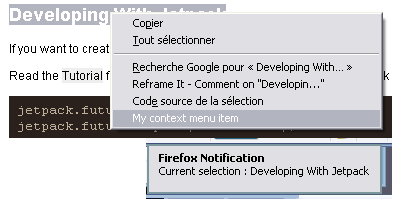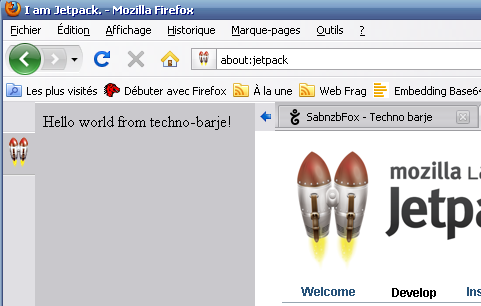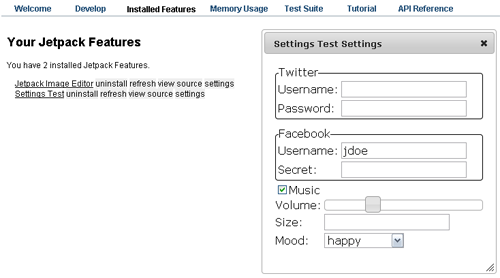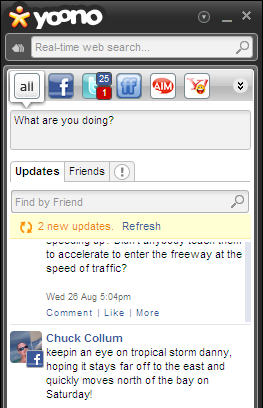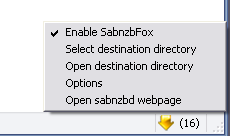As a Mozilla hacker, extension developer and Javascript expert, I’ve been
really exited to see the current
work of Atul Varma on memory profiling in Firefox! It’s naturally the next
step of tool to build after XUL Profiler, which
track CPU consumption and Javascript functions calls.
So, instead of waiting for web developers to describe their future new "memory"
firebug tab :), I’ve searched what information we can retrieve from JS API. And
I’ve not limited my scope to web content but I take all Browser objects into
account.
First I’ve tried to find a meaningful parent for every living
object.
In the Mozilla planet we may face with three main types of parents :
- window : chrome (browser.xul, popups, jsconsole, sidebars, …) or content
(websites,popups,iframes)
- xpcom services
- JS modules
(But there is also XBL, sandboxes and some others strange things like
"Block")
Here is the first result of this work :
another-profiler_techno-barje.fr-1.0.xpi
This extension need Jetpack 0.6+.
It adds a "Open another memory profiler" item in Tools menu and display all
living windows, xpcoms and modules. Then when you select one of them, it
displays the simplest profiling ever: number of js objects group by C++ native
class. I’ll show you in the next blog post how to display a better
profiling!
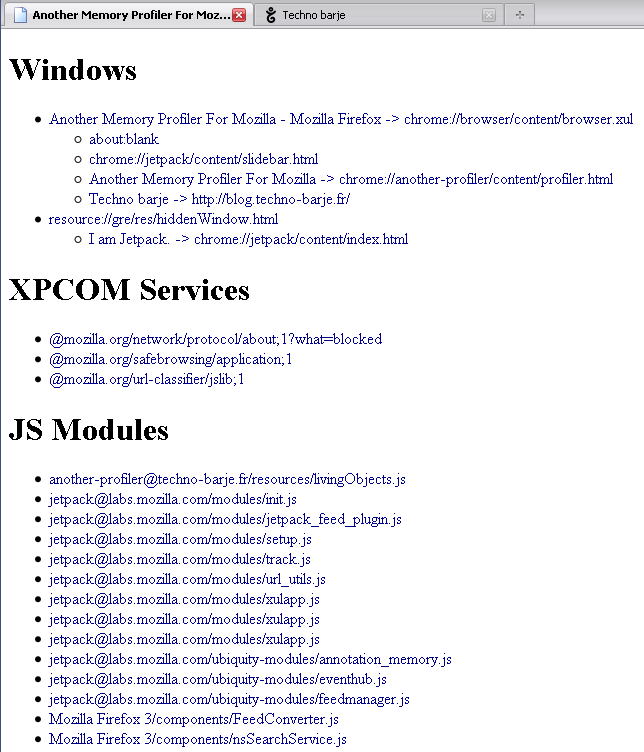 But for now, I’m going to show you all
the code needed to make this first version.
But for now, I’m going to show you all
the code needed to make this first version.
For the living windows, there is a lot of cases, but it’s simple :
// Get the list of absolutery ALL windows living in a Firefox session, stored as a Tree
function getAllWindows() {
var windows = [];
// Begin by iterating over all top chrome windows (browser, jsconsole, dominspector, etc.)
var wm = Components.classes["@mozilla.org/appshell/window-mediator;1"]
.getService(Components.interfaces.nsIWindowMediator);
var enumerator = wm.getXULWindowEnumerator(null);
while(enumerator.hasMoreElements()) {
var win = enumerator.getNext();
if (win instanceof Components.interfaces.nsIXULWindow) {
// Search for all children windows (sidebar, content, iframes, ...)
parseDocshell(win.docShell);
}
}
function getWindowByDocShell(docShell) {
if (!(docShell instanceof Components.interfaces.nsIInterfaceRequestor))
return;
return docShell.getInterface(Components.interfaces.nsIDOMWindow);
}
function parseDocshell(docShell) {
if (!docShell) return;
var domWindow = getWindowByDocShell(docShell);
var topWindow = {
type : "window",
name : domWindow.document.title,
href : domWindow.location.href,
object: domWindow,
children: []
};
windows.push(topWindow);
var topWindows = [topWindow];
var treeItemType = Components.interfaces.nsIDocShellTreeItem.typeAll;
// From inspector@mozilla.org inspector.js appendContainedDocuments
// Load all the window's content docShells
var containedDocShells = docShell.getDocShellEnumerator(treeItemType,
Components.interfaces.nsIDocShell.ENUMERATE_FORWARDS);
while (containedDocShells.hasMoreElements())
{
var childShell = containedDocShells.getNext().QueryInterface(Components.interfaces.nsIDocShell);
if (childShell == docShell) {
// It's the current topWindow
continue;
}
var childDOMWindow = getWindowByDocShell(childShell);
if (!childDOMWindow) continue;
var parent;
for(var i=0; i<topWindows.length; i++) {
if (topWindows[i].object == childDOMWindow.parent) {
parent = topWindows[i];
break;
}
}
var newWindow = {
type : "window",
name : childDOMWindow.document.title,
href : childDOMWindow.location.href,
object: childDOMWindow,
children : []
};
topWindows.push(newWindow);
if (parent)
parent.children.push(newWindow);
else
topWindow.children.push(newWindow);
}
delete topWindows;
}
// Finally, don't forget *the* hidden window, it's a big one used by many extensions!
var hiddenWindow = Components.classes["@mozilla.org/appshell/appShellService;1"]
.getService(Components.interfaces.nsIAppShellService)
.hiddenWindow;
if (hiddenWindow instanceof Components.interfaces.nsIXULWindow) {
parseDocshell(hiddenWindow.docShell);
}
return windows;
}
For XPCOM services, it’s shorter, but it’ an unknown practice :
// Get the list of all XPCOM services (not the xpcom objects, only services) in a Firefox session
function getAllXPCOMServices() {
var instanciatedServices = [];
var serviceManager=Components.manager.QueryInterface(Components.interfaces.nsIServiceManager);
var supports = Components.interfaces.nsISupports;
for(var cl in Components.classes) {
try {
if (serviceManager.isServiceInstantiated(Components.classes[cl],supports)) {
var service=Components.classes[cl].getService(supports);
if (service.wrappedJSObject) {
// Get the global object
service=service.wrappedJSObject.__parent__;
if (!service)
service=Components.classes[cl].getService(supports).__parent__;
instanciatedServices.push({
type : "xpcom",
name : cl,
object : service
});
}
}
} catch(e) {
// serviceManager.isServiceInstantiated is throwing if there is no instance ...
}
}
return instanciatedServices;
}
But for JS Modules, I’ve not found any way to get those …
The only solution I’ve got was to do a quick profiling and identify them :
function searchJSModules () {
var jsmodules = [];
var roots=getGCRoots();
for(var r in roots) {
var id = roots[r];
var info = getObjectInfo(id);
var properties = getObjectProperties(id);
/*
// We can also identify XPCOM by reading global NSGetModule function
var nsgetmodule = getObjectProperty(id,"NSGetModule").NSGetModule;
if (nsgetmodule) {
print (" --> is an XPCOM");
print (" --> defined in : "+getObjectInfo(nsgetmodule).filename);
continue;
}
*/
// See if the current object has a EXPORTED_SYMBOLS object
// We suppose every JS Module has one ...
var exportedsymbols = getObjectProperty(id,"EXPORTED_SYMBOLS").EXPORTED_SYMBOLS;
if (!exportedsymbols) continue;
// Then search for the first declared function
// Which will allow us to get the file of this module!
// Begin to search in EXPORTED_SYMBOLS
var symbols = getObjectProperties(exportedsymbols);
var filename;
for(var i in symbols) {
var s = getObjectProperty(id,symbols[i])[symbols[i]];
var inf = getObjectInfo(s);
if (!inf) continue;
if (inf.nativeClass=="Function" && inf.filename) {
filename=inf.filename;
break;
} else if (inf.nativeClass="Object") {
var subprops = getObjectProperties(s);
for(var j in subprops) {
var subs = subprops[j];
var subinf = getObjectInfo(subs);
if (!subinf) continue;
if (subinf.nativeClass=="Function" && subinf.filename) {
filename = subinf.filename;
break;
}
}
if (filename) break;
}
}
if (!filename) {
// Unable to found a function in exported_symbols objects
// now try to find a function defined in global context
var table = getObjectTable();
var count=0;
for (var subid in table) {
var subinf = getObjectInfo(parseInt(subid));
if (subinf && subinf.parent == id && subinf.nativeClass=="Function" && subinf.filename) {
filename = subinf.filename;
break;
}
}
}
if (filename) {
var file = filename;
var res = filename.match(/\/([^\/]+\/[^\/]+\/[^\/]+\.\w+)$/);
if (res)
file = decodeURIComponent(res[1]);
jsmodules.push({
type : "jsmodule",
name : file,
file : filename,
object: id
});
} else {
// we were unable to find any function, we may try to search deeper
}
}
return JSON.stringify(jsmodules);
}
function getAllJSModules() {
var factory = Components.classes["@labs.mozilla.com/jetpackdi;1"]
.createInstance(Components.interfaces.nsIJetpack);
var endpoint = factory.get();
var json = endpoint.profileMemory(searchJSModules.toSource()+"
searchJSModules()", "find-jsmodules.js", 1, null);
return JSON.parse(json);
}
Finally, here is the function which retrieve objects counts for one parent. It
use the Jetpack memory profiler XPCOM.
function profileFunction() {
var namedObjects=getNamedObjects();
// namedObjects["parent"] is null ... why ?!
var parent;
for(var i in namedObjects) {
if (i=="parent") {
parent = parseInt(namedObjects[i]);
}
}
// Remove web content windows js wrapper
var inf = getObjectInfo(parent);
if (inf && inf.nativeClass=="XPCSafeJSObjectWrapper") {
parent = inf.wrappedObject;
}
var children = {};
// Check every JS object
var table = getObjectTable();
for(var i in table) {
var info = getObjectInfo(parseInt(i));
// Search if this one is related to the selected parent
// ie walk throught all parents in order to find if the current object is a descendant of selected parent
if ( info.parent != parent ) {
var parentMatch = false;
var p = info.parent;
while(true) {
var subinfo = getObjectInfo(p);
if (!subinfo) break;
if ( subinfo.id == parent || subinfo.parent == parent ) {
// Answer= Yes
parentMatch = true;
break;
}
// Walk throught encapsulated objects
if (subinfo.outerObject && subinfo.outerObject!=p) {
p = subinfo.outerObject;
continue;
}
p = subinfo.parent;
}
// Answer= Yes
if (!parentMatch) continue;
}
if (!children[info.nativeClass])
children[info.nativeClass] = 0;
children[info.nativeClass]++;
}
return JSON.stringify(children);
}
function profileParent(parent) {
var factory = Components.classes["@labs.mozilla.com/jetpackdi;1"]
.createInstance(Components.interfaces.nsIJetpack);
var endpoint = factory.get();
var json = endpoint.profileMemory(profileFunction.toSource()+"
profileFunction()", "profile.js", 1, {parent: parent});
return JSON.parse(json);
}
More
information
Come back for the next blog post to get the 2.0 version :)
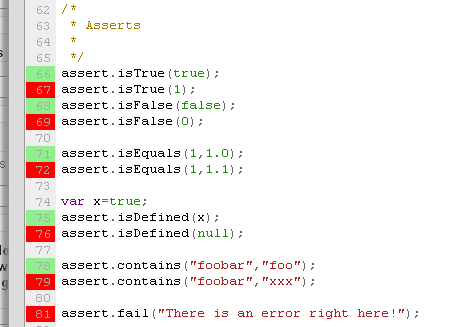
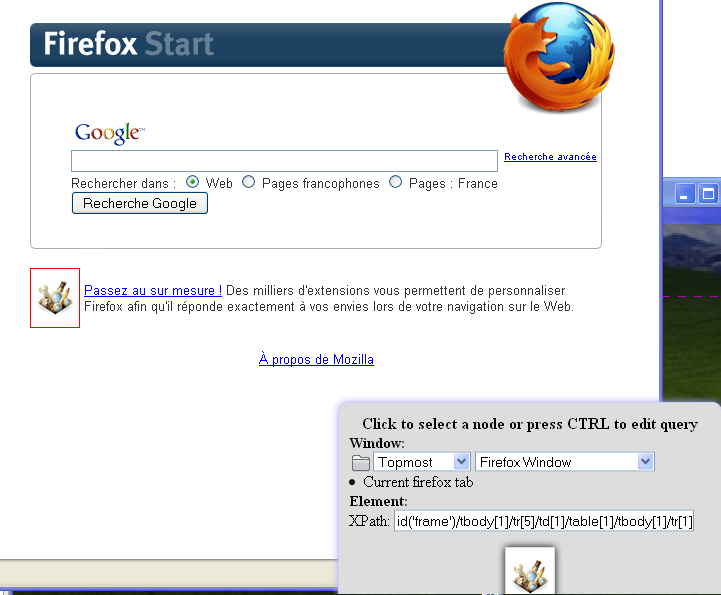 You just have to click on it to get back to test
editor and have all javascript code needed to get a reference to this node,
something like this:
You just have to click on it to get back to test
editor and have all javascript code needed to get a reference to this node,
something like this: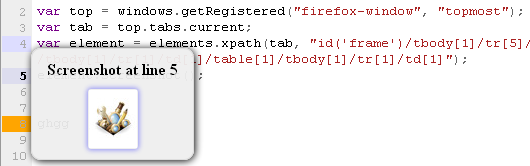
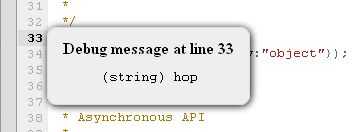
 This
is the default status of the selector, it simply says that the current firefox
behavior is "as before", using the same global session for all tabs.
This
is the default status of the selector, it simply says that the current firefox
behavior is "as before", using the same global session for all tabs.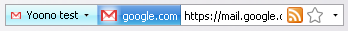


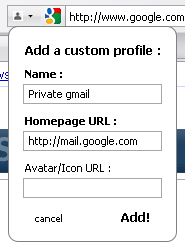
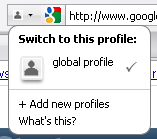 First, we create one session linked to a
personnal account. In this example I take gmail, but it can be any website :
twitter, facebook, flickr, … whatever! To do so we click on the profile
selector and get menu on the left and we click on "+ new profiles" and get the
right’s one.
First, we create one session linked to a
personnal account. In this example I take gmail, but it can be any website :
twitter, facebook, flickr, … whatever! To do so we click on the profile
selector and get menu on the left and we click on "+ new profiles" and get the
right’s one.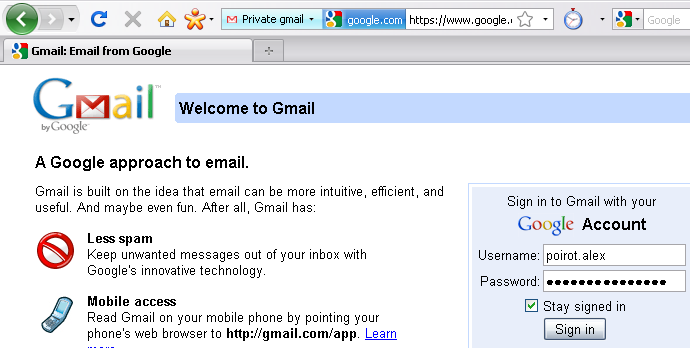
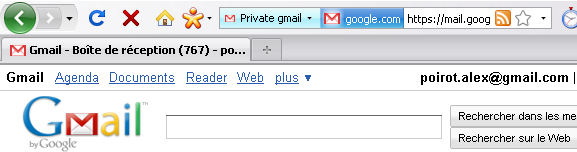
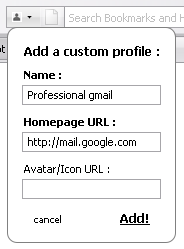 Then, we do the same for one professional account:
yoono.test.
Then, we do the same for one professional account:
yoono.test.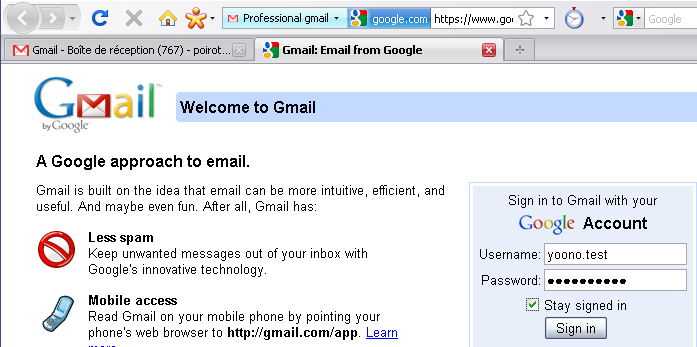
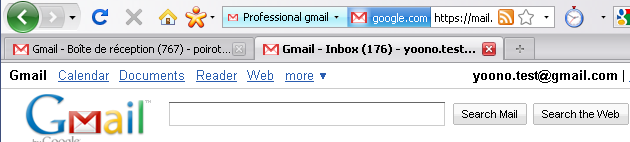
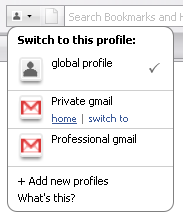 Later, we can reopen one of these sessions
directly to the homepage with the profile selector and get automatically signed
in. The "switch to" link doesn’t go to the homepage and only reload the current
tab with the selected session (very usefull for Facebook connect, sharing,
…).
Later, we can reopen one of these sessions
directly to the homepage with the profile selector and get automatically signed
in. The "switch to" link doesn’t go to the homepage and only reload the current
tab with the selected session (very usefull for Facebook connect, sharing,
…). 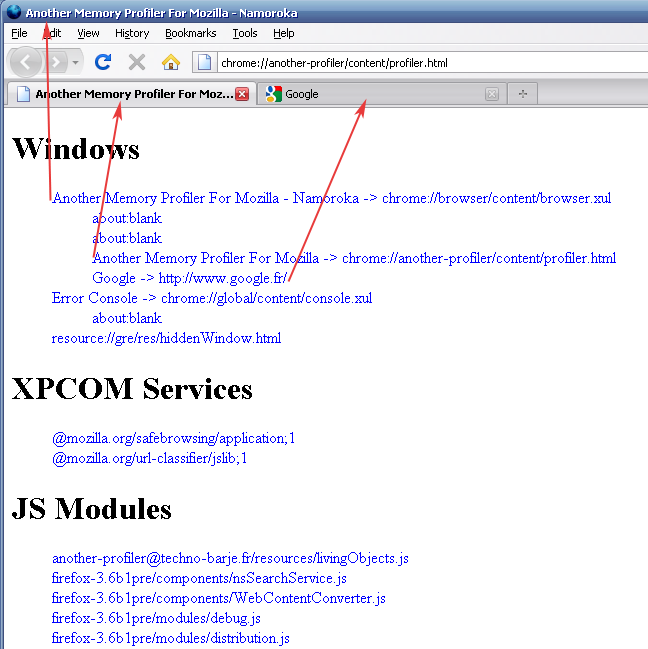
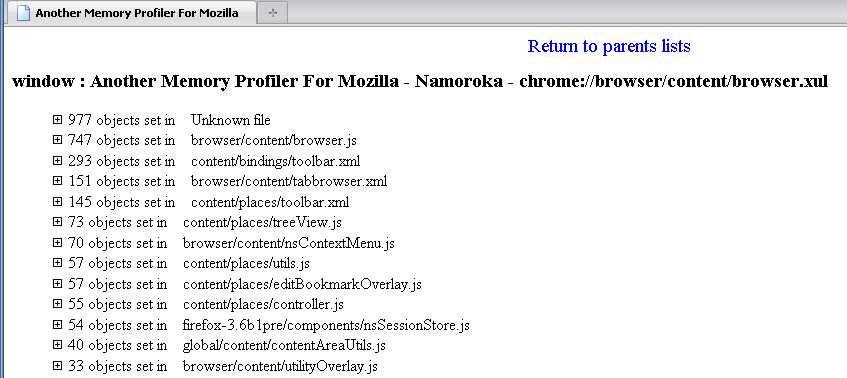
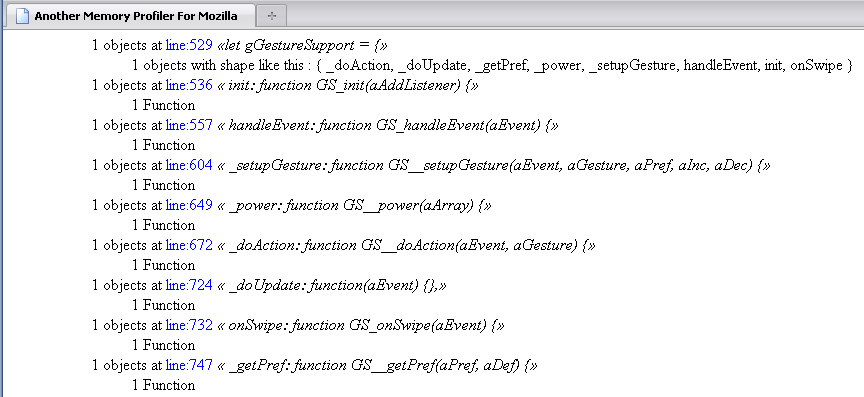
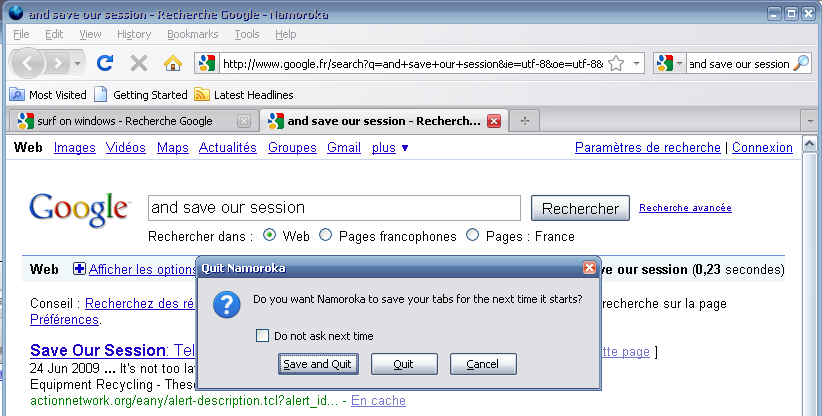 Then on Linux,
Then on Linux, 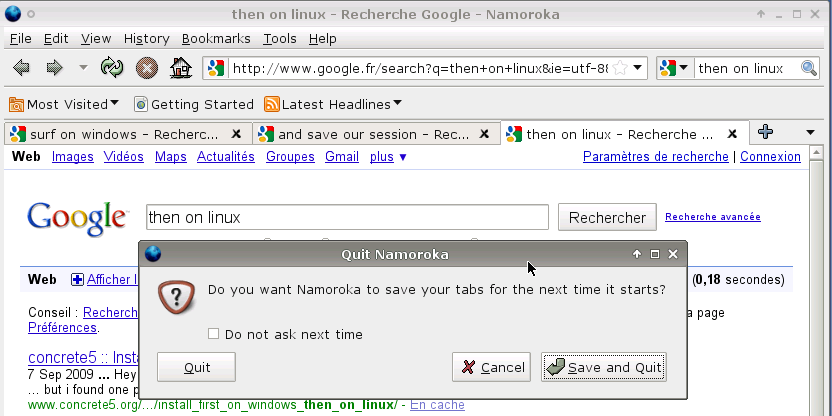 And finally on a Mac!
And finally on a Mac! 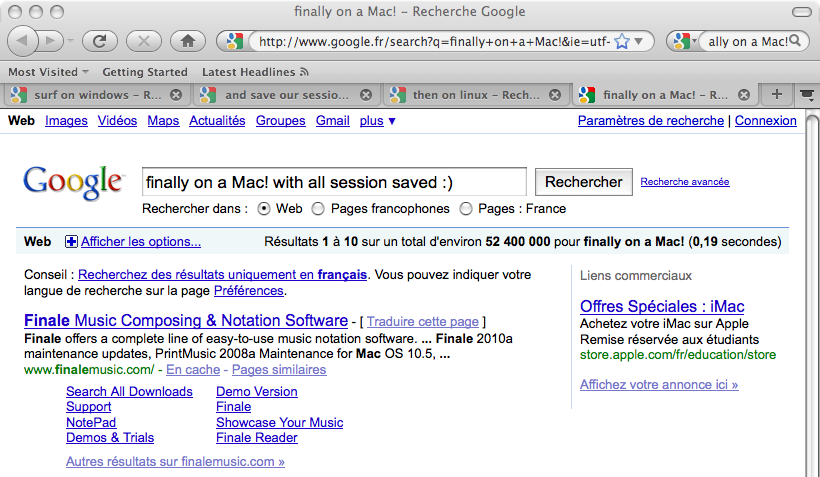
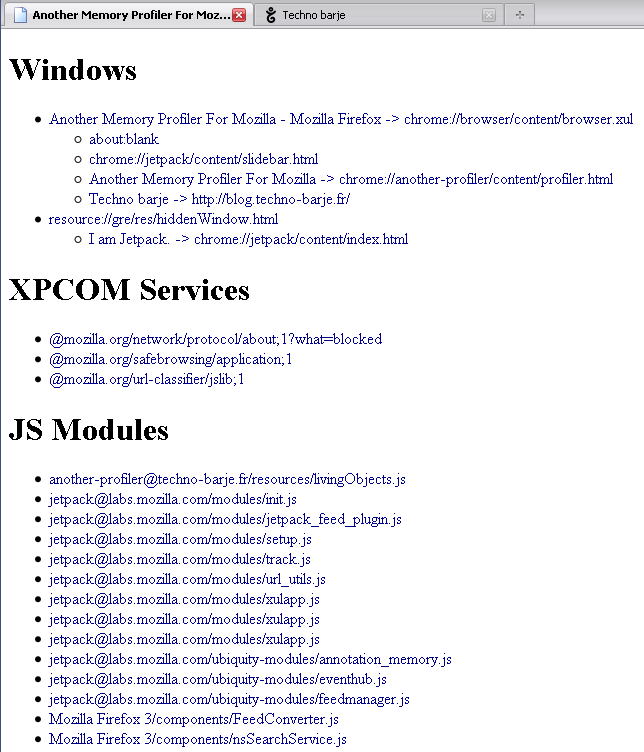 But for now, I’m going to show you all
the code needed to make this first version.
But for now, I’m going to show you all
the code needed to make this first version.