The brand new version of Yoono, Yoono7
brings a long-awaited Firefox
feature: the possibility to sign-in on the same website with multiple accounts
in different tabs or windows.
Althought this new feature is a big technical challenge, for the end user, it's
really simple and non-intrusive! This feature only add one simple "profile"
selector on the left of the URL bar :  This
is the default status of the selector, it simply says that the current firefox
behavior is "as before", using the same global session for all tabs.
This
is the default status of the selector, it simply says that the current firefox
behavior is "as before", using the same global session for all tabs.
Let's look it when we enable session per tab on different profiles : 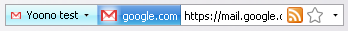


When you start the browser, open a bookmark, do a search or enter manually an URL, your request is loaded with the default global session (ie "as before"). But when you select a profile with this selector, the current tab is reloaded in order to use one specific totally independant session. Futhermore, if this website open a new tab or window, or if you click on a link, the new tab, window or webpage is going to use the same specific session.
But let's see how to use this feature from the beginning.
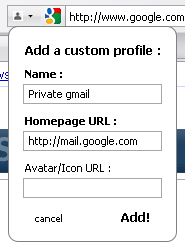
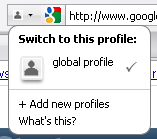 First, we create one session linked to a
personnal account. In this example I take gmail, but it can be any website :
twitter, facebook, flickr, ... whatever! To do so we click on the profile
selector and get menu on the left and we click on "+ new profiles" and get the
right's one.
First, we create one session linked to a
personnal account. In this example I take gmail, but it can be any website :
twitter, facebook, flickr, ... whatever! To do so we click on the profile
selector and get menu on the left and we click on "+ new profiles" and get the
right's one.- We are redirected to the homepage URL, where we must
sign-in for this personnal account: poirot.alex.
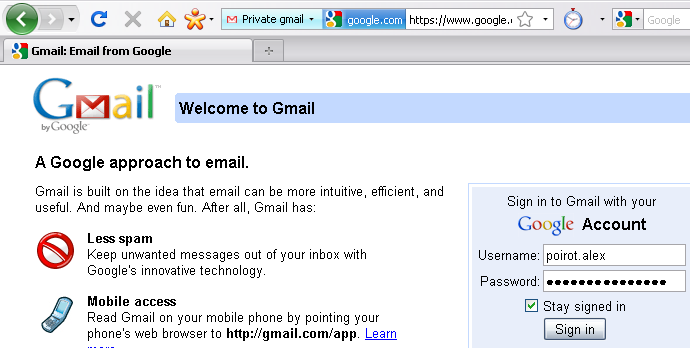
And we are now signed in for this "Personnal gmail" session :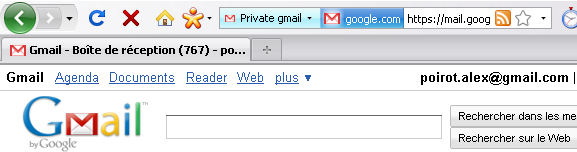
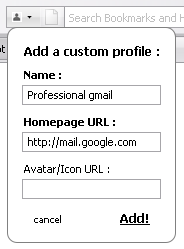 Then, we do the same for one professional account:
yoono.test.
Then, we do the same for one professional account:
yoono.test.
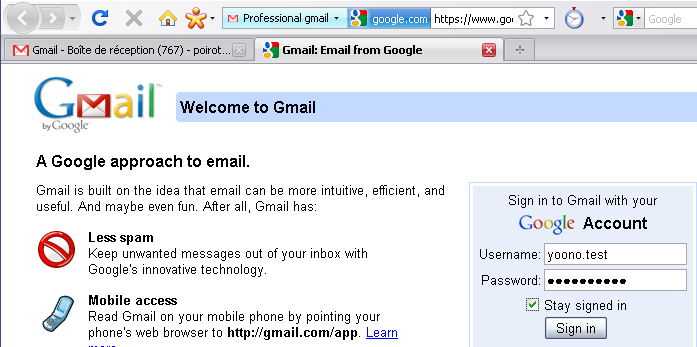
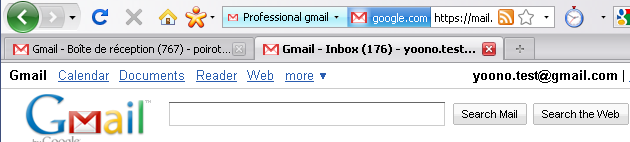
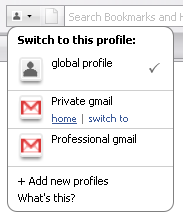 Later, we can reopen one of these sessions
directly to the homepage with the profile selector and get automatically signed
in. The "switch to" link doesn't go to the homepage and only reload the current
tab with the selected session (very usefull for Facebook connect, sharing,
...).
Later, we can reopen one of these sessions
directly to the homepage with the profile selector and get automatically signed
in. The "switch to" link doesn't go to the homepage and only reload the current
tab with the selected session (very usefull for Facebook connect, sharing,
...). 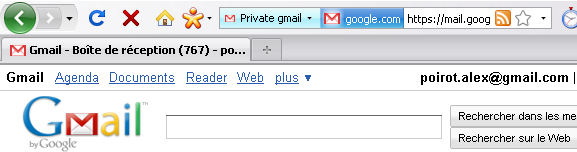
So we can open as many different account in multiple tabs or windows!
Comments
You can use your Fediverse (i.e. Mastodon, among many others) account to reply to this post
(Note that comments from locked accounts won't be visible on the blog, but only to me)